Scripts Tab
Create engaging sales flows by adding scripts with media, pricing, and timing.
Scripts are at the heart of OnlyChatAI.
Each one defines a scene — a flow of teasing and media messages — that the AI will use to drive conversations and trigger sales.
➕ 1. Add a Script
Click the Add Script button on the top right of the tab.
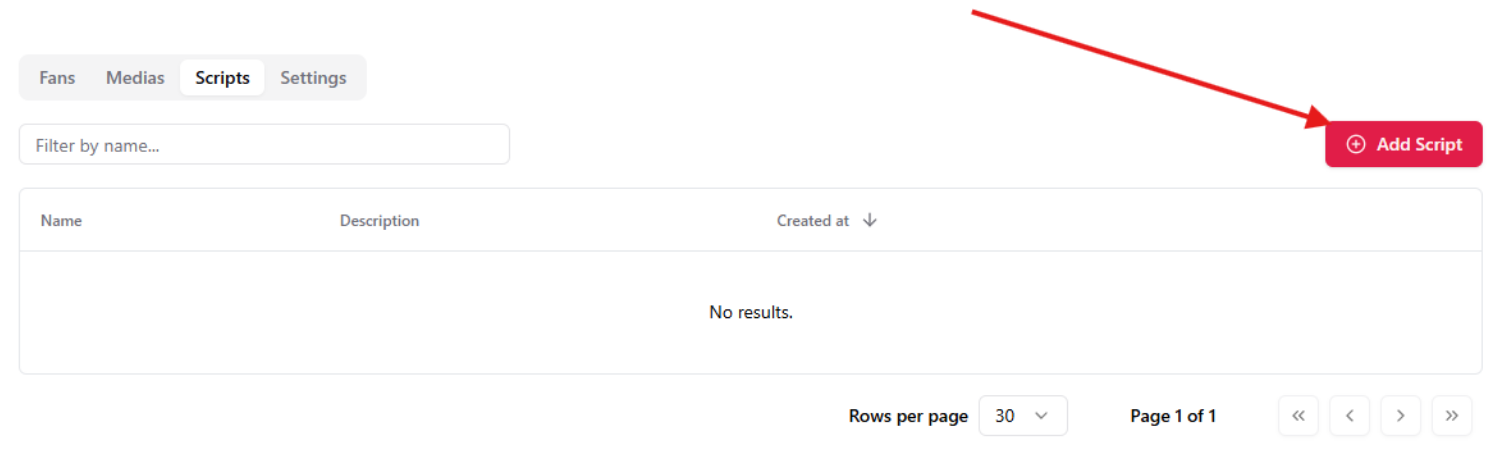
A modal will open where you can define the script name, its description, and all associated steps.
✍️ 2. Write a Good Description
Each script must start with a short, vivid description.
This is not visible to fans, but helps the AI understand:
- The tone (flirty, shy, dominant…)
- The pacing (slow tease, quick escalation…)
- The goal (build tension, sell content, generate fun…)
Focus on the mood, storytelling, progression, and how the scene should evolve.
🧪 Examples
🎬 Netflix Night
She starts off bored and playful, hinting at how dull her night is. To spice things up, she invites the fan to guess the color of her lingerie. It becomes a flirty guessing game that leads to a suggestive photo and builds instant connection. She teases with how her lingerie fits, talks about how excited his messages make her, and gradually turns up the heat. The mood shifts from light teasing to full-on sensual escalation, ending in an intense and satisfying climax.
🕒 Works well at any time of day.
🚿 Steamy Shower
After a sweaty cleaning session, she jokingly says she needs a good shower. She starts teasing with the idea of the fan helping her scrub her back. As the water runs, tension rises. She slowly reveals more — first topless, then increasingly explicit — while keeping the tone hot and playful. The visuals get bolder, the words dirtier, and she eventually lets go completely. The scene ends in a powerful release, followed by a playful, satisfied tone
🕒 Great for mornings or late nights.
🧩 3. Add Steps
Each script is composed of one or more steps.
A step is a single message (with media) that gets sent as part of the scene.
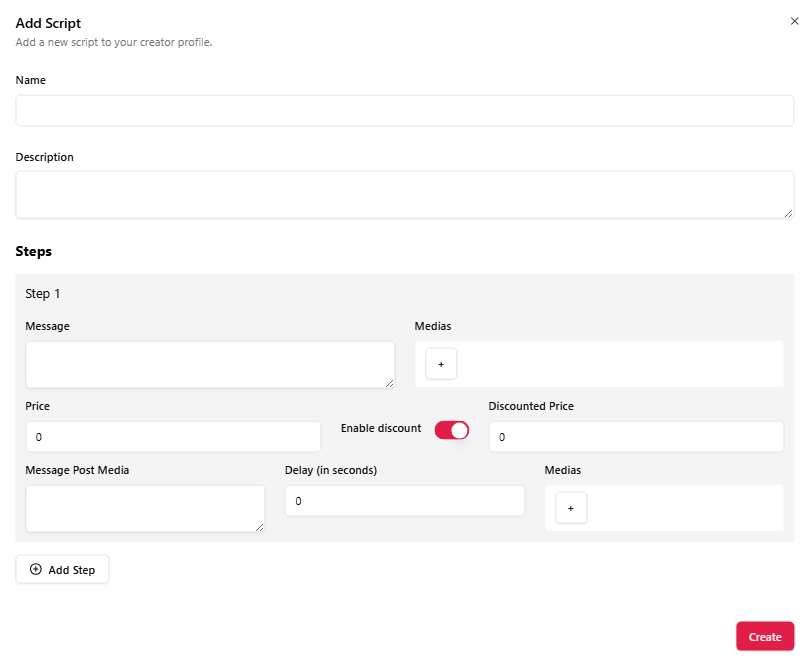
You can add multiple steps — the AI will follow them in order during the conversation.
🔍 Step Field Breakdown
📝 Message
Text that will be sent along with the media.
This is the main teaser or pitch to the fan.
🎞️ Medias
Add one or more synced media (from your Media tab) to attach with the message.
💰 Price
Price of the message — this defines the PPV.
Set to 0 for a free tease.
🎯 Enable Discount + Discounted Price
Toggle to offer a reduced price after initial delivery.
Great to boost conversion with late buyers.
💬 Message Post Media
Optional follow-up message.
It will be sent only if the fan doesn’t open or respond after the main message.
⏱️ Delay (in seconds)
How long to wait (after main message) before sending the post-media message.
➕ Extra Media
You can attach additional media to the post-message, if needed.
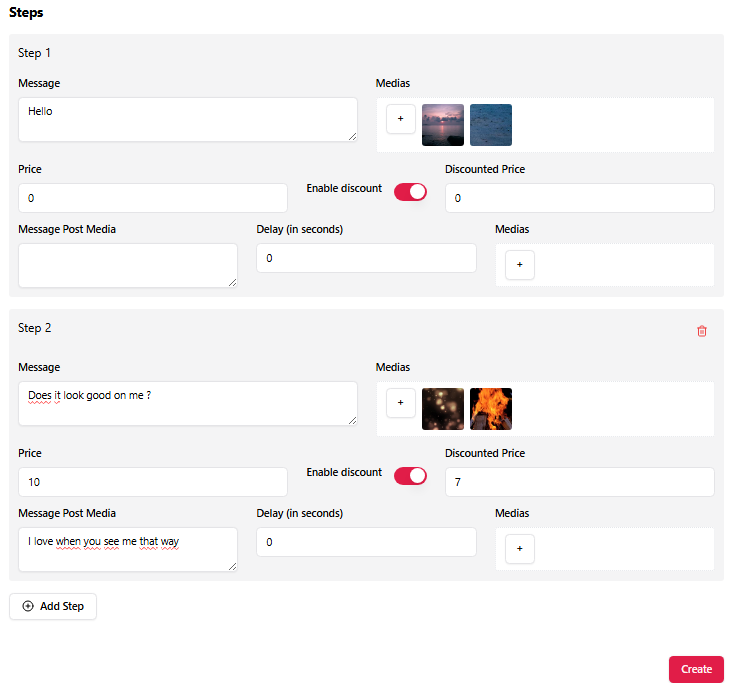
Use several steps to gradually escalate tension and price.
Start free or cheap, and increase price and intensity with each message.
Once your scripts are ready, you’ll be able to configure AI activation rules and let your chatbot take over.
Shall we move to the Schedules tab? ⚙️