Enable the AI
How to activate the AI assistant for a synced creator on OnlyChatAI.
Once your creator is fully configured and ready, it's time to activate the AI. This allows the assistant to start responding to fans automatically using your configured scripts and media.
Activate the AI
Navigate back to the Creators tab.
In the row of your synced creator, locate the Enable AI toggle and switch it on.
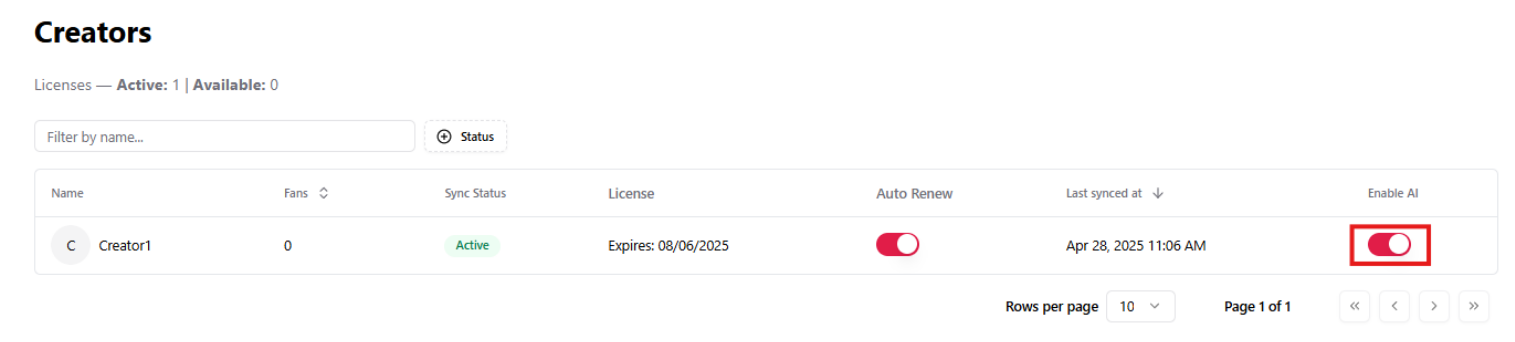
This action will activate the AI for this creator and allow it to start chatting with fans immediately — 24/7 or based on the defined schedule.
Activation Requirements ✅
To successfully enable the AI, make sure all the following conditions are met:
- ✔️ An active license is assigned to the creator (valid and not expired)
- ✔️ Your account balance is positive (must cover AI usage)
- ✔️ At least two scripts have been created for this creator
If any of these are missing, the toggle will not activate and the AI won’t start.
What’s next?
Once enabled, the AI will start engaging with fans automatically based on:
- Your available scripts
- Media you’ve prepared
- Settings and restrictions you’ve configured (cooldowns, personality, etc.)
You’re now ready to explore our Tips & Reminders for best practices to optimize your AI’s performance.
Need help? Reach out to the team via Telegram or Discord. We're here to help you scale efficiently 🚀