Install the Extension
Load the Chrome extension to enable syncing from OnlyFans.
To connect OnlyChatAI with a creator's OnlyFans account, you need to manually install our Chrome extension.
It allows the sync process to work securely, directly from your browser — no Chrome Web Store installation required.
📦 Download the Extension
The file will download as a
.zip. You must unzip it before loading it into Chrome.
🧩 Installation Steps
- Unzip the file you just downloaded
- Open
chrome://extensions/in Chrome - Enable Developer Mode (top-right corner)
- Click Load unpacked
- Select the unzipped extension folder
Your Chrome should now display the active extension like this:
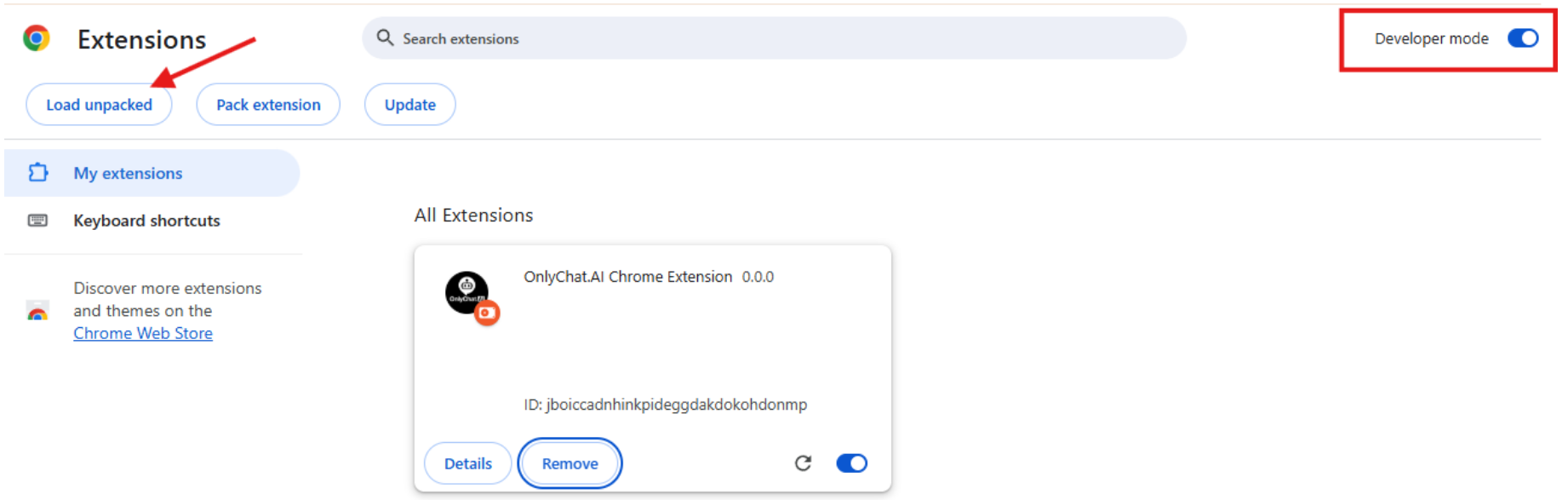
🔐 Enable in Incognito (Important)
Since the sync process is typically done in a Chrome Incognito window, you must allow the extension to run in that mode:
- Click Details on the OnlyChatAI extension
- Scroll down and enable Allow in Incognito
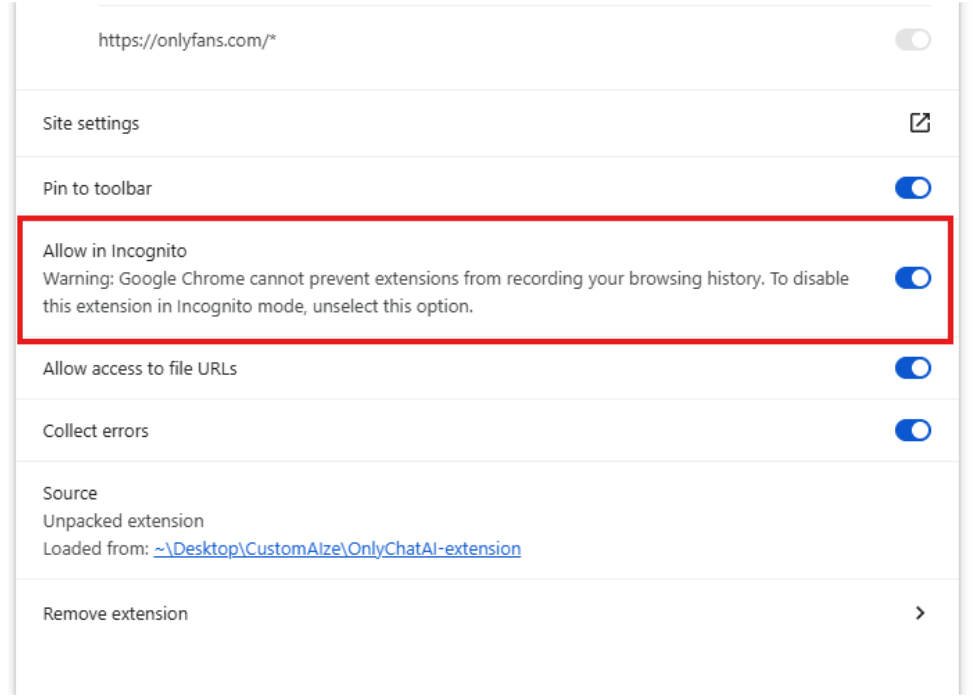
🧠 You can now use the extension while logged into OnlyFans in a private window.
✅ You're Done
Once installed, your extension is ready to use.